Step 1: Create visual studio shortcut on the desktop.
Step 2: Right click on the shortcut and go to properties and select compatibility tab and select "Run this program as administrator" checkbox.[Refer below figure for reference].
Step 3: Go and click the shortcut visual studio will be opened with administrator privileges.
Step 2: Right click on the shortcut and go to properties and select compatibility tab and select "Run this program as administrator" checkbox.[Refer below figure for reference].
Step 3: Go and click the shortcut visual studio will be opened with administrator privileges.
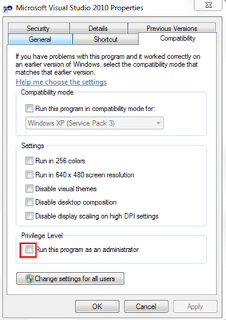
Nice tip
ReplyDelete